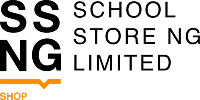Blog Details

Leadership in Digital Learning (2)
SHARING RESOURCES
Learner Management Systems like Google Classroom, Microsoft Teams seem to be the preferred method of sharing resources. These platforms allow schools to bring everything into one place making it easier for both teachers and students to access the resources and collaborate with each other.
There are two main methods of sharing under the ‘learning/instruction phase’ namely, synchronous or asynchronous.
Synchronous Learning is a general term used to describe forms of education, instruction, and learning that occur at the same time, but not in the same place. The term is most commonly applied to various forms of televisual, digital, and online learning in which students learn from instructors, colleagues, or peers in real-time, but not in person. Educational video conferences, interactive webinars, chat-based online discussions, and lectures that are broadcast at the same time they are delivered would all be considered forms of synchronous learning.
Digital and online learning experiences can also be asynchronous—i.e., instruction and learning occurring not only in different locations but also at different times. Examples are pre-recorded video lessons, email exchanges between teachers and students, online discussion boards, and course-management systems that organize instructional materials and related correspondence.
In deciding which method to employ, you need to:
- Consider how you want to manage the interaction between users- students, teachers, and parents.
- Develop clear policies and guidelines, making sure policies are clear for both students and teachers to help maintain safeguarding. This is important because although schools often have very clear policies within the school setting, there is a need to prepare easily accessible policies which have been adapted for distance learning.
- Consider how you would share resources with parents who will serve as teaching assistants during this period. The best solutions make it easy for parents to be part of the learning journey, thereby strengthening the partnership between the stakeholders.
- Look to combine learning content with video conferencing – Google calendar + Google Hangouts, Zoom and Microsoft Teams meetings.
- Limit screen time; consider the use of audiobooks and extensions work in notebooks, podcasts.